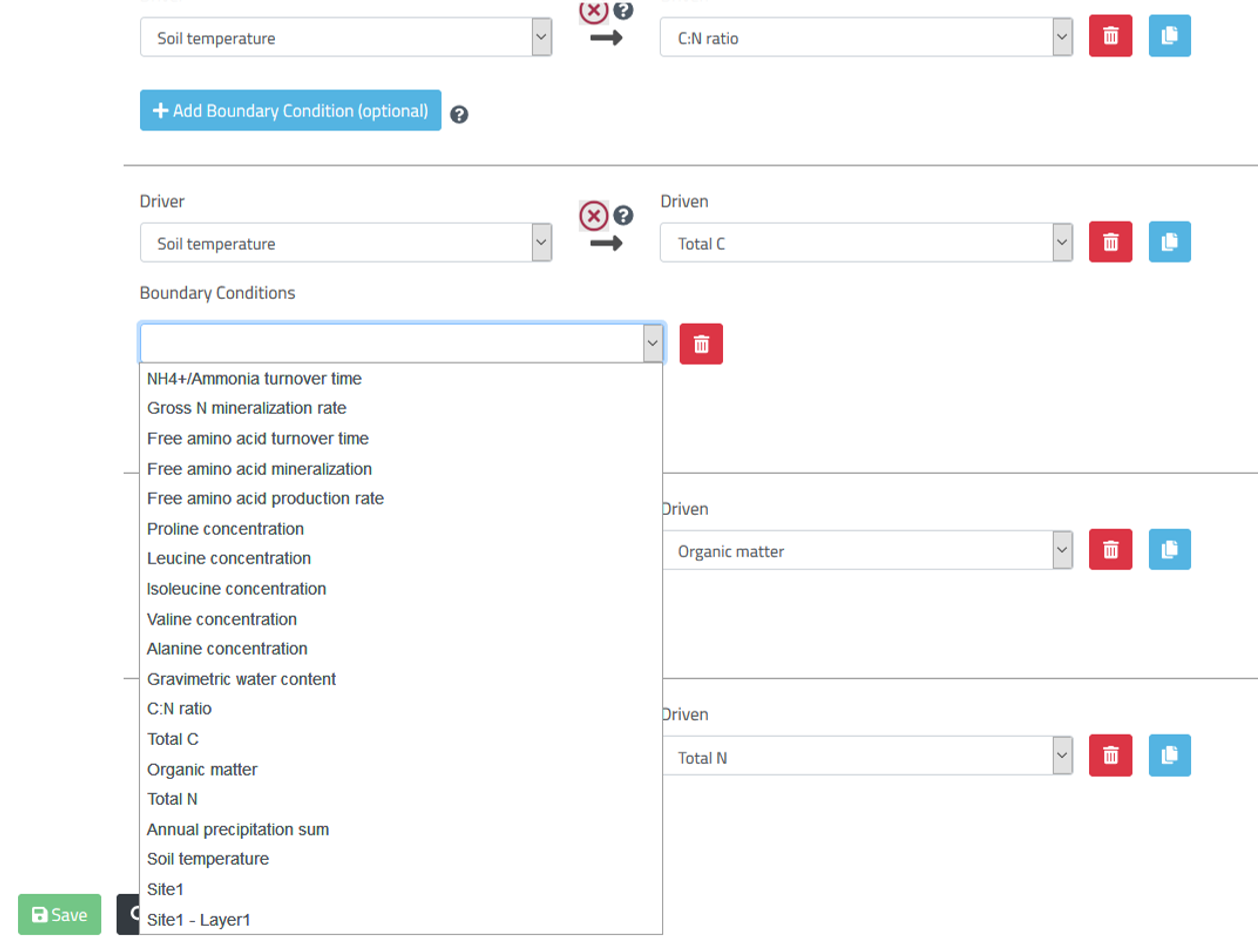Relationships
Here the major outcomes of the published work can be reported. This should be restricted to the main conclusions that are typically found in the conclusion section or already in the abstract of a paper. Please don’t try to report all details!
Types of relationships
For our KLIB we distinguish between two types of relationships:
- The first is a causal or directed relationship, where a driving variable (e.g. a soil management practice, a land use or some other kind of soil treatment) has a clear impact on some soil property, the driven variable. The soil property on the contrary has no impact on the driving variable. Hence, the driving causes the driven variable.
- The second type is a correlative or undirected relationship, where two variables show a somehow synchronous behavior, without any obvious causality. This relationship is typically quantified by some statistical measures, e.g. correlation analyses.
Enter relationships
Both types of relationships can be entered on the “Relationships” page by hitting the respective buttons. For causal relationships the variables are named “Driver” and “Driven”, for correlative relationships both variables are named “Property”.
Both relationships are entered by selecting two variables from the dropdown menus. Only elements pre-selected on the “Management & Land Use” and “Measured variables” pages are available for selection. “Management & Land Use” items are only available for the driver dropdown, “Measured variables” in all dropdowns.
Besides the type, you can describe the direction or shape of the relationship by choosing a pictogram from the selection box between the related variables.
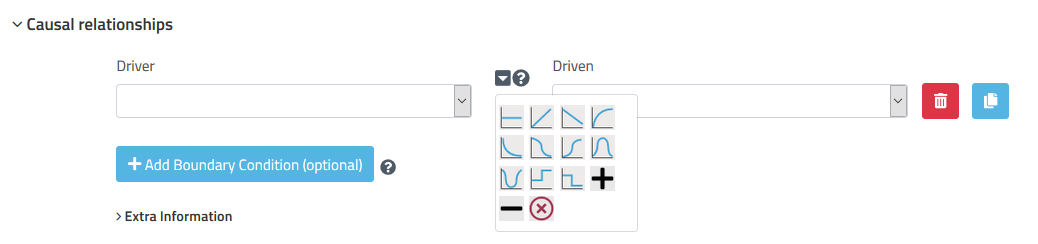
Describe relationships
The red cross  should be selected if no significant relationship was found. Select +/- for a positive/negative relationship of unknown shape (e.g. Spearman rank correlation) or a difference between groups with well-known direction (e.g. after a t-test on group mean scores). A pearson correlation result or any other functional relationship found, can be described by choosing one of the functional pictograms.
should be selected if no significant relationship was found. Select +/- for a positive/negative relationship of unknown shape (e.g. Spearman rank correlation) or a difference between groups with well-known direction (e.g. after a t-test on group mean scores). A pearson correlation result or any other functional relationship found, can be described by choosing one of the functional pictograms.
Boundary conditions
Sometimes relationships were not found for the whole parameter/covariable space, but only a part of it. Hence, the relationship is only valid under the special circumstances described in the article. These circumstances can be defined and described for each relationship by adding a boundary condition (BC). Any element from “Management & Land Use” and “Measured variables” may be selected for the list of BCs.
Example
Let's say, the impact of two treatments (tillage, fertilization) with two levels each (tillage vs. no tillage, N-fertilizer vs. no fertilizer) on organic Carbon content was analyzed in a scientific article. You want to describe the impact of tillage on organic C content by entering them as driver and driven. But, if those results were only valid for the no fertilizer treatment, this has to be specified as a boundary condition for the relationship.