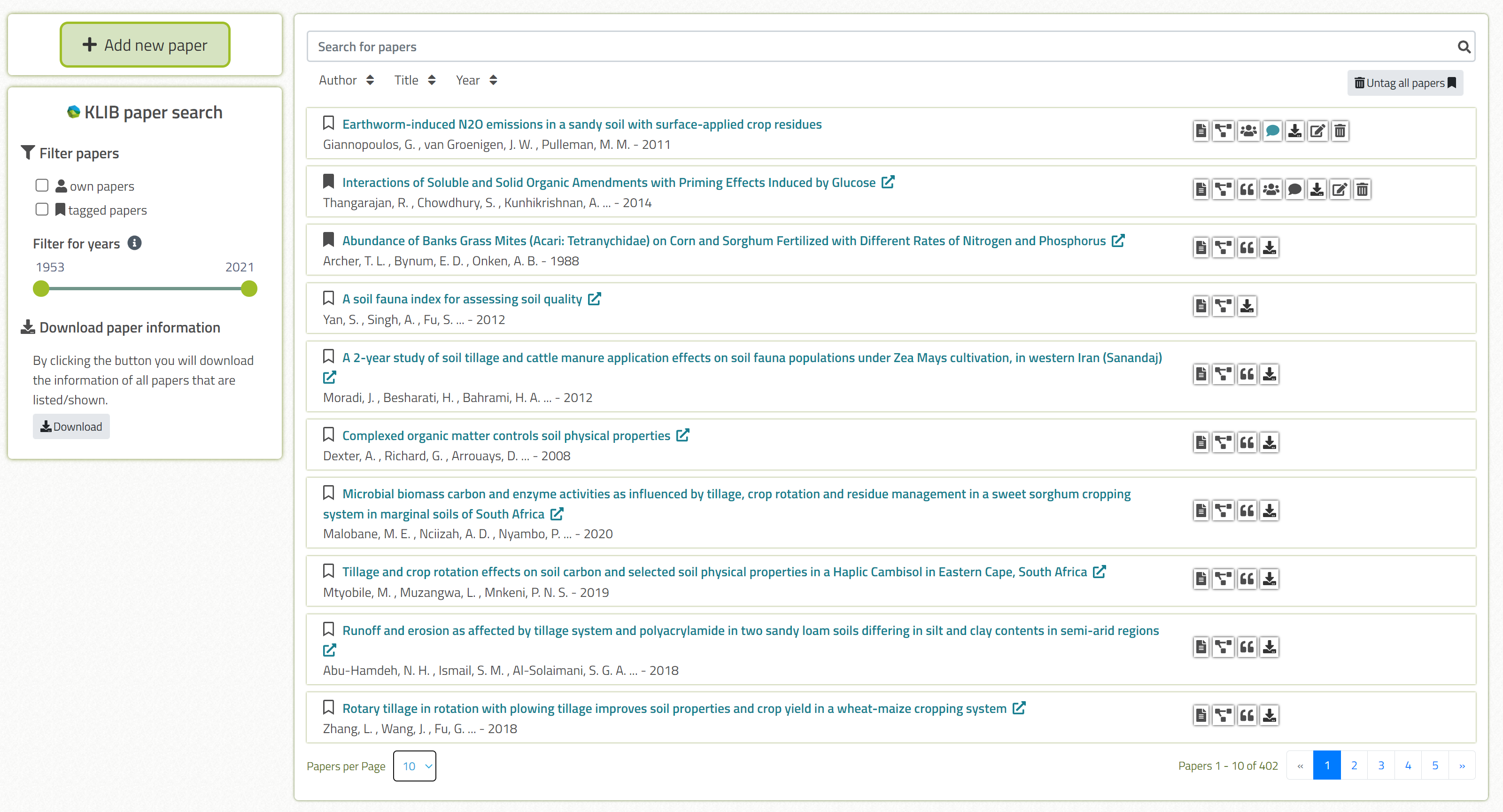Text search & Starting page
There are various ways to explore the contents of the Knowledge Library. The starting page offers a text search, article overviews, citations, and various visualizations.
It shows a complete list of articles in the Knowledge Library.
Title, authors and publication year are displayed for each article. The title is connected with the original article on the webpage of the publisher by DOI-link. On the right side you can see the functions with which you can interact with the articles. The buttons from left to right are “article overview”, “paper visualization” and “citation”. If logged in you can see the additional buttons “edit contributors”, “edit comment“, “download article information“, “edit paper”, “delete article”. But, those functions are only available for the articles you provided, except the download function, this is available for all.
You are able to highlight a paper via the bookmark icon in front of each title if you are logged in. For any reason you want to unmark all papers, you can use the specific button on the right side below the search bar.
Articles can be sorted by first author name, title, publication year.
They can be filtered by using the search field or by using the elements on the left side. You are able to specify a range of years, in which the papers where published (by dragging the elements with mouse or using arrows on keyboard). In addition to that the papers can be filtered for your own papers or the highlighted ones (this is only available if you're logged in).
The download function is explained on this page.