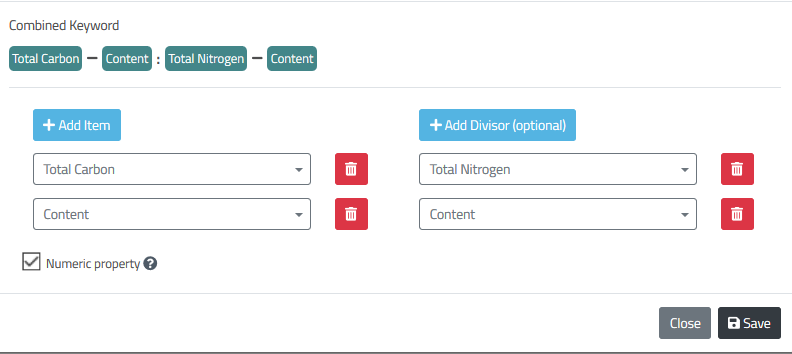Create new keywords
The Knowledge Library contains a large hierarchical tree of soil properties, management practices, land uses and crops. But, sometimes a keyword you need for entering an article is missing. What to do now?
You can add new keywords by just creating one or ba combining existing ones. But be careful to not add keywords that already exist. **So please search and double check for keywords, before creating new ones!**
You should always try different spellings or parts of the keyword you are looking for, when searching for it!
There are two ways to create new keywords for every registered user:
Create new keyword
With “Create new keyword”, which can be found on the “Site & Soil”, “Management & Land Use”, and “Measured variables” pages, a new keyword can be created by filling out the free text field shown.
Combine keywords
For some keywords it is not necessary to create a completely new one, but it makes more sense to build it by combining already existing keywords. This has the advantage, that the new keyword can be related to the keywords it originated from for visualization purposes. In the combine keywords window, multiple keywords from the Klib keyword tree can be added to a list of elements to be combined. In addition, a second list of elements can be created, if you want to create a ratio. The resulting property will be shown live in upper part of the window. After building the keyword you should specify, if it is a numeric or a categorical keyword. This helps handling the custom keyword later.